Weeyu nyuam qhuav pib WE E-Charge, ib qho app uas ua haujlwm nrog them pawg.
WE E-Charge yog lub xov tooj ntawm tes rau kev tswj hwm cov khoom siv ntse ntse. Los ntawm WE E-Charge, cov neeg siv tuaj yeem txuas mus rau cov pawg them nyiaj saib thiab tswj cov ntaub ntawv them nyiaj.WE E-Charge muaj peb lub luag haujlwm tseem ceeb: kev them nqi hluav taws xob pib thiab nres tswj, them hom teeb tsa thiab lub sijhawm them cov ntaub ntawv saib. lub sijhawm, nws kuj muaj cov haujlwm ntawm cov chaw taws teeb saib cov txheej txheem them nqi thiab cov ntaub ntawv them nqi keeb kwm, kev them nyiaj raws li kev txheeb cais thiab lwm yam.

1. Kev sau npe thiab nkag mus.
Yog tias koj twb muaj tus account, tsuas yog nkag mus. Yog tias koj tsis muaj ib tus account, nyem rau npe kom dhia mus rau nplooj ntawv sau npe thiab ua raws cov txheej txheem.
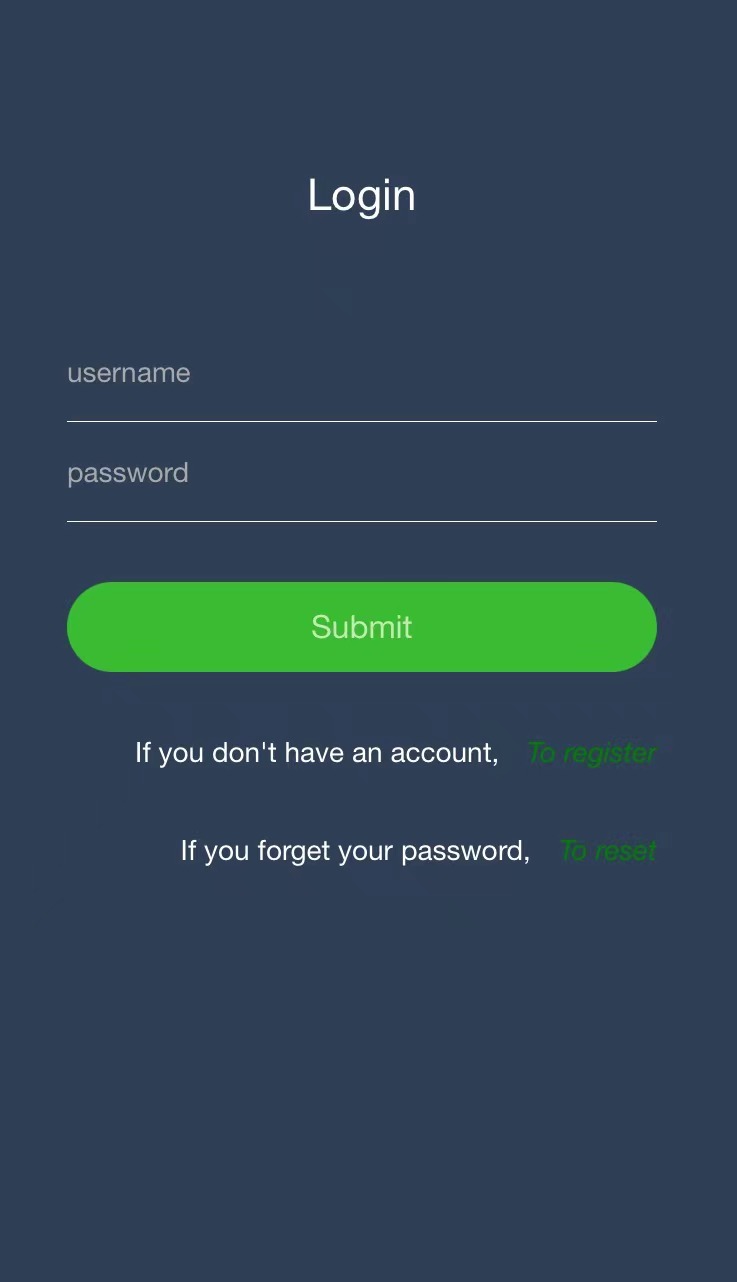
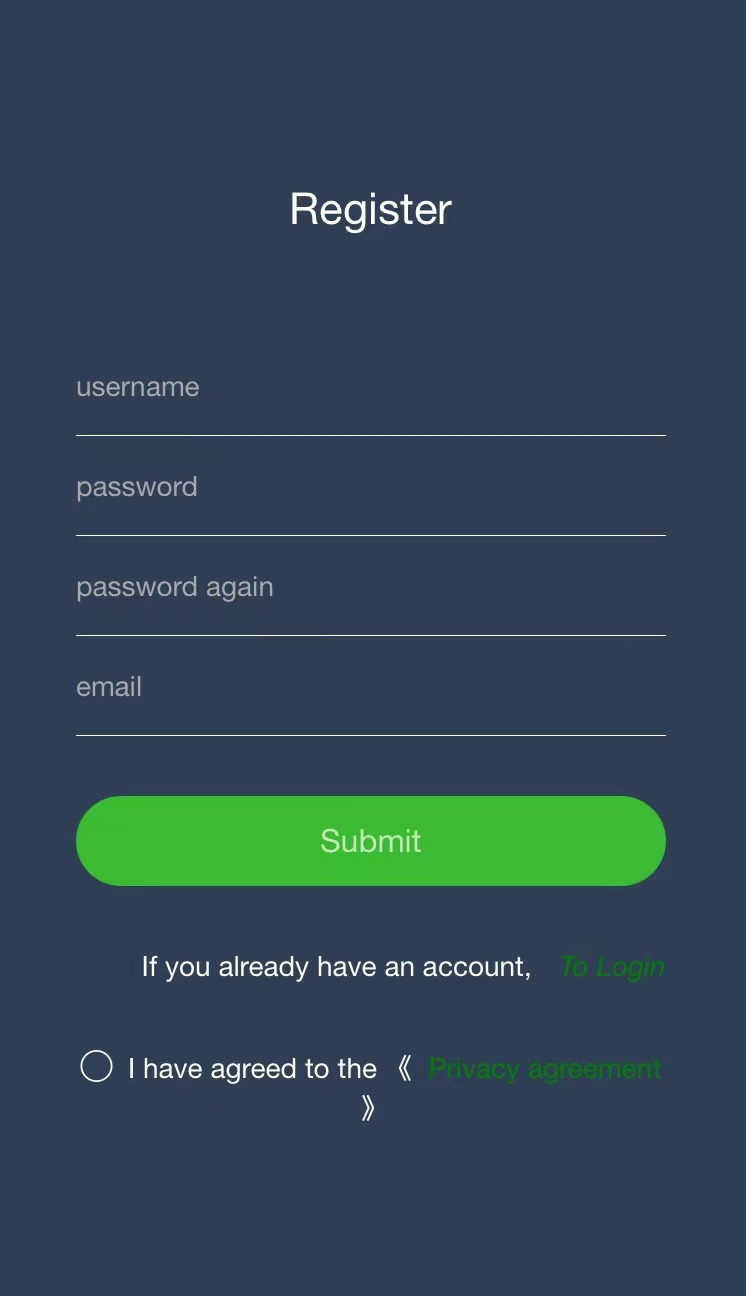
2.Ntxiv cov chargers tshiab
Cov chargers ntxiv tau teev nyob rau hauv cov npe Charger. Thaum koj xav tau ntxiv ib qho tshiab, tsuas yog nyem rau ntawm + lub thawv, thiab nplooj ntawv luam theej duab yuav tshwm, tom qab ntawd luam theej duab QR code ntawm lub vijtsam ntxiv cov chargers. Yog tias lub charger muaj tus tswv, koj yuav tsum tau txais kev pom zoo ntawm tus tswv charger kom ua tiav qhov sib ntxiv.
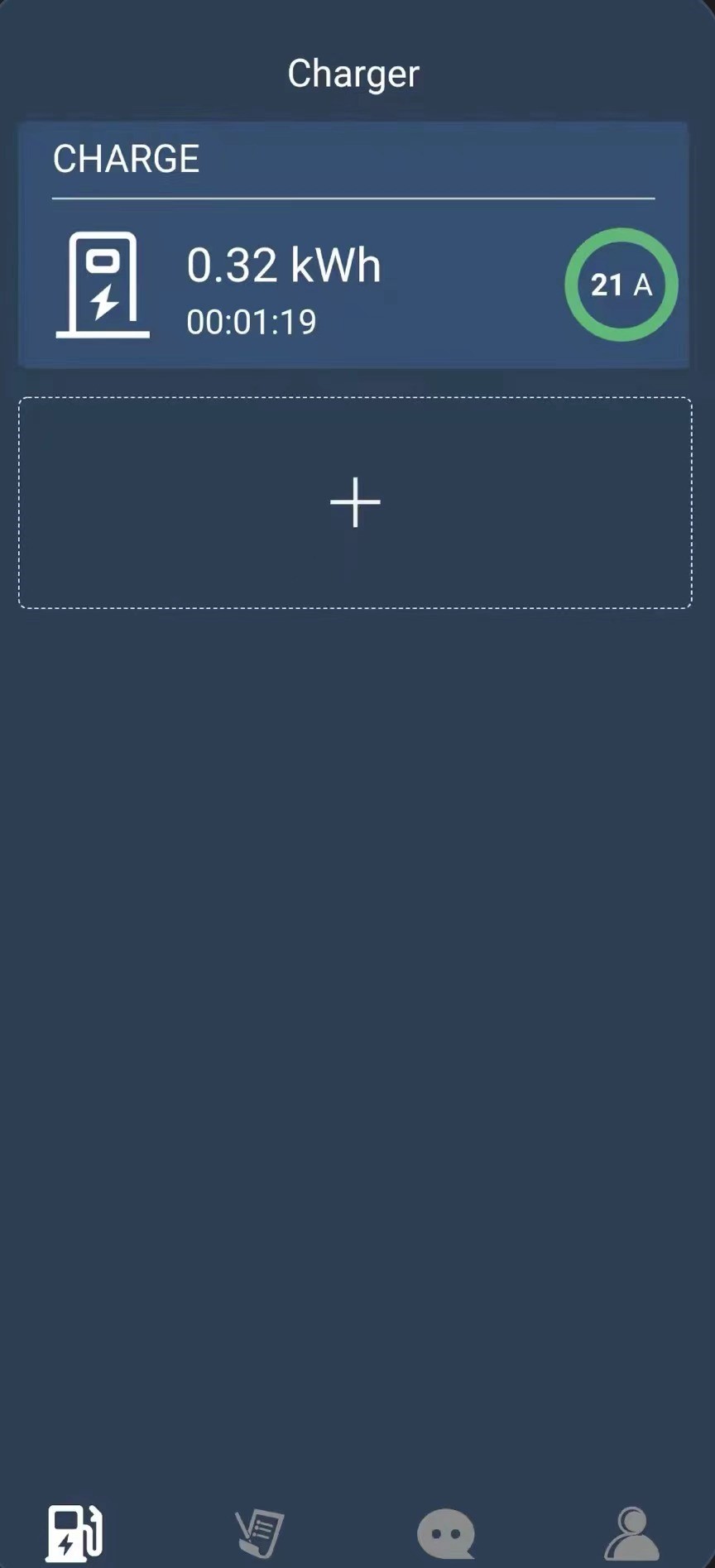
3. Kev them nyiaj yug muaj nuj nqi
Nyem ib qho ntawm cov tab ntawm nplooj ntawv teev npe nkag mus rau nplooj ntawv tswj ntawm lub charger.
Hauv nplooj ntawv them nyiaj rov qab, muaj ob txoj kev xaiv: Pib Tam sim no thiab Booking. Koj tuaj yeem nyem Start charging ntawm nplooj ntawv Start Now kom them. Koj tuaj yeem nyem Booking Tam sim no hauv Booking kom teem sijhawm them. Nplooj ntawv no tuaj yeem kho qhov kev them nqi tam sim no, thiab tuaj yeem teeb tsa lub sijhawm pib thiab lub sijhawm them.
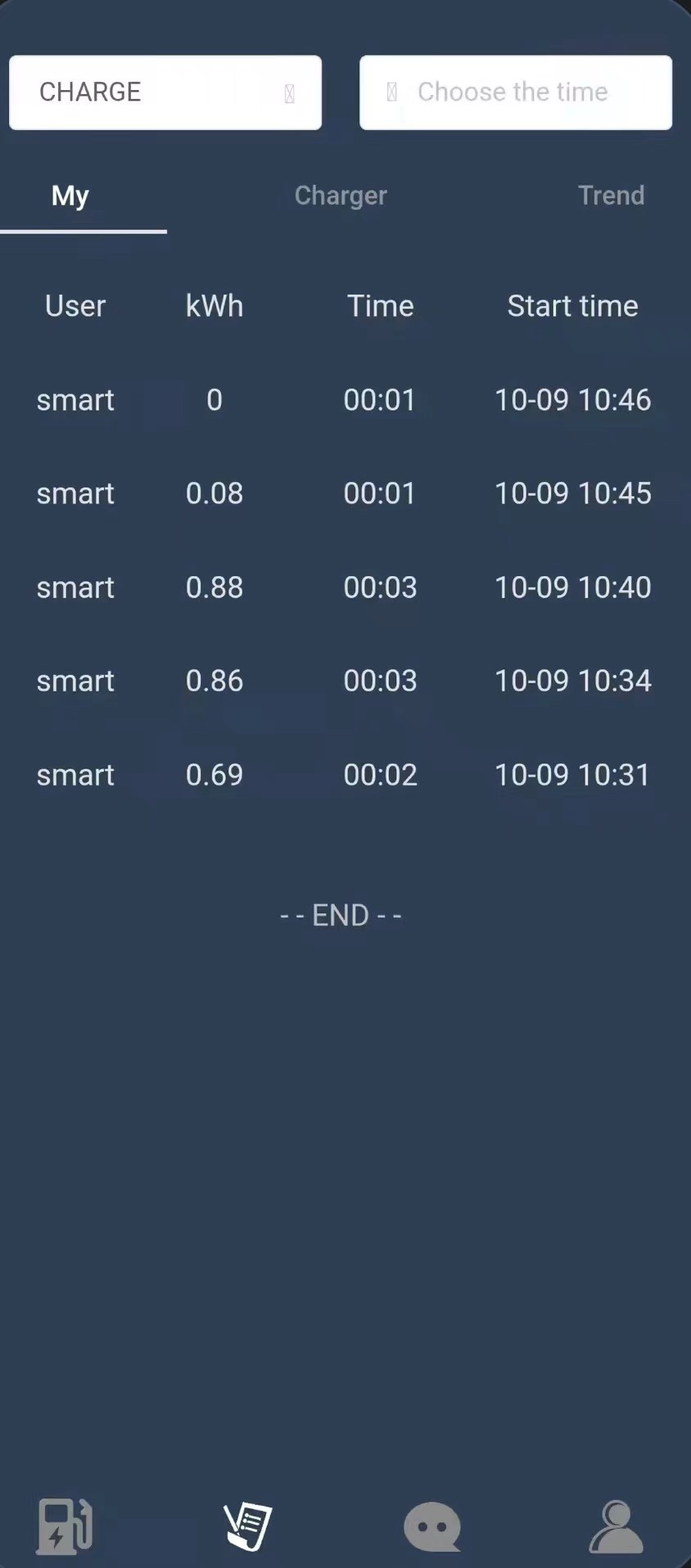
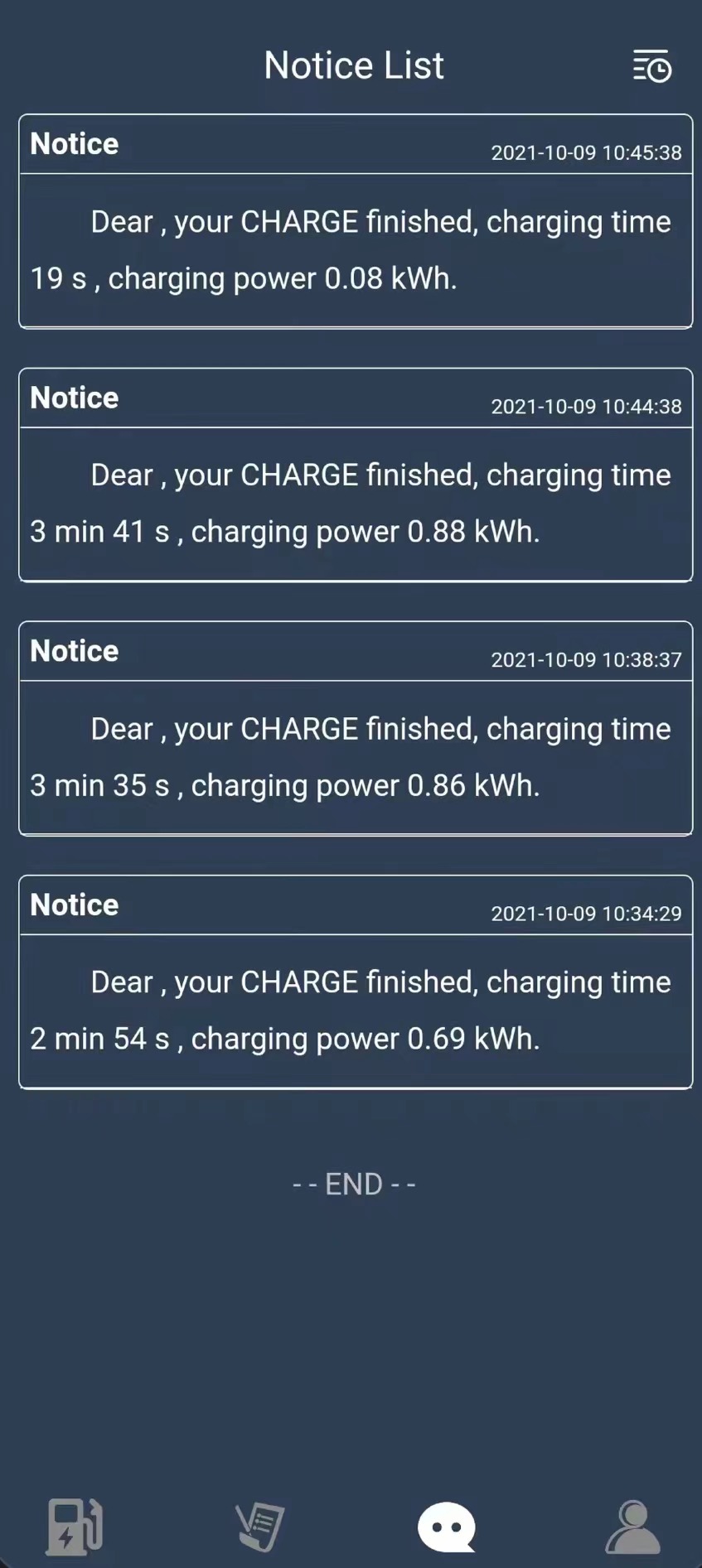
APP rub QR code lossis Nrhiav "WE E-CHARGE" ntawm daim ntawv thov khw

